IPUInstaller is a community tool from my Co-Worker Johan Schrewelius that gives us another option to do Windows Upgrades with control and less user-down time. A new version has been released that includes Windows 11 support which is great!
I have blogged about IPUInstaller before https://ccmexec.com/2021/02/windows-servicing-in-the-work-from-anywhere-era-using-ipuinstaller/ and here is a short video how it could look like when used together with another community tool Deployment Scheduler.
Why use IPUInstaller then? Because it is faster still makes it possible to upgrade drivers and do pre and post commands. DeploymentScheduler adds the option to present a nice UI for the end users to Schedule and Postpone the upgrade. However, with Windows 11 and even more optimizations has been done by Microsoft, my question would be why?
I have made some tests on a Fujitsu Lifebook 8GB RAM, Core i5 upgrading from Windows 10 20h2 -> Windows 11 21H2 from a clean windows 10 so additional time will be added in real life. I used the Built-in Task Sequence template to upgrade and Windows Servicing in Configuration Manager.
The results from the tests are in and shown below!

With a 3-minute downtime for the restart we could just push the upgrade and prompt the end user to restart. 3 minutes is basically what each Cumulative update takes each month.
Windows 1x MUI Support
A special feature for (previously hidden and slightly less versatile) for you who have support multiple languages, is the possibility to use one (1) mui media for all of them (use your favorite tool, like Wim Witch or OSD Builder to build the media, iso).

Add an xml file to the application folder and map the various editions supported to their respective index as such:
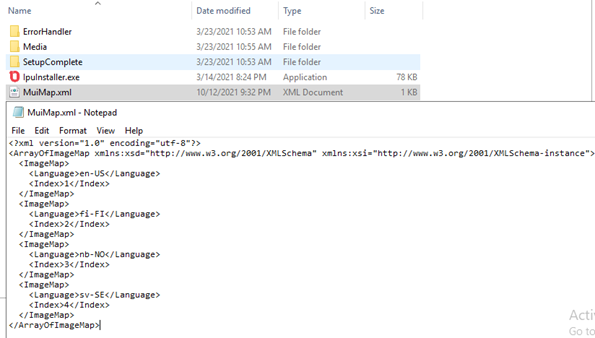
IPUInstaller.exe will automatically pick and apply the correct edition.
Windows 11 Support
Support for Windows 11 is controlled by a command line switch.

IPUinstaller and DeploymentScheduler can be downloaded here: https://onevinn.schrewelius.it/index.html
I hope this enables more to use something else that Task Sequences to upgrade Windows to improve the end user experience out there.